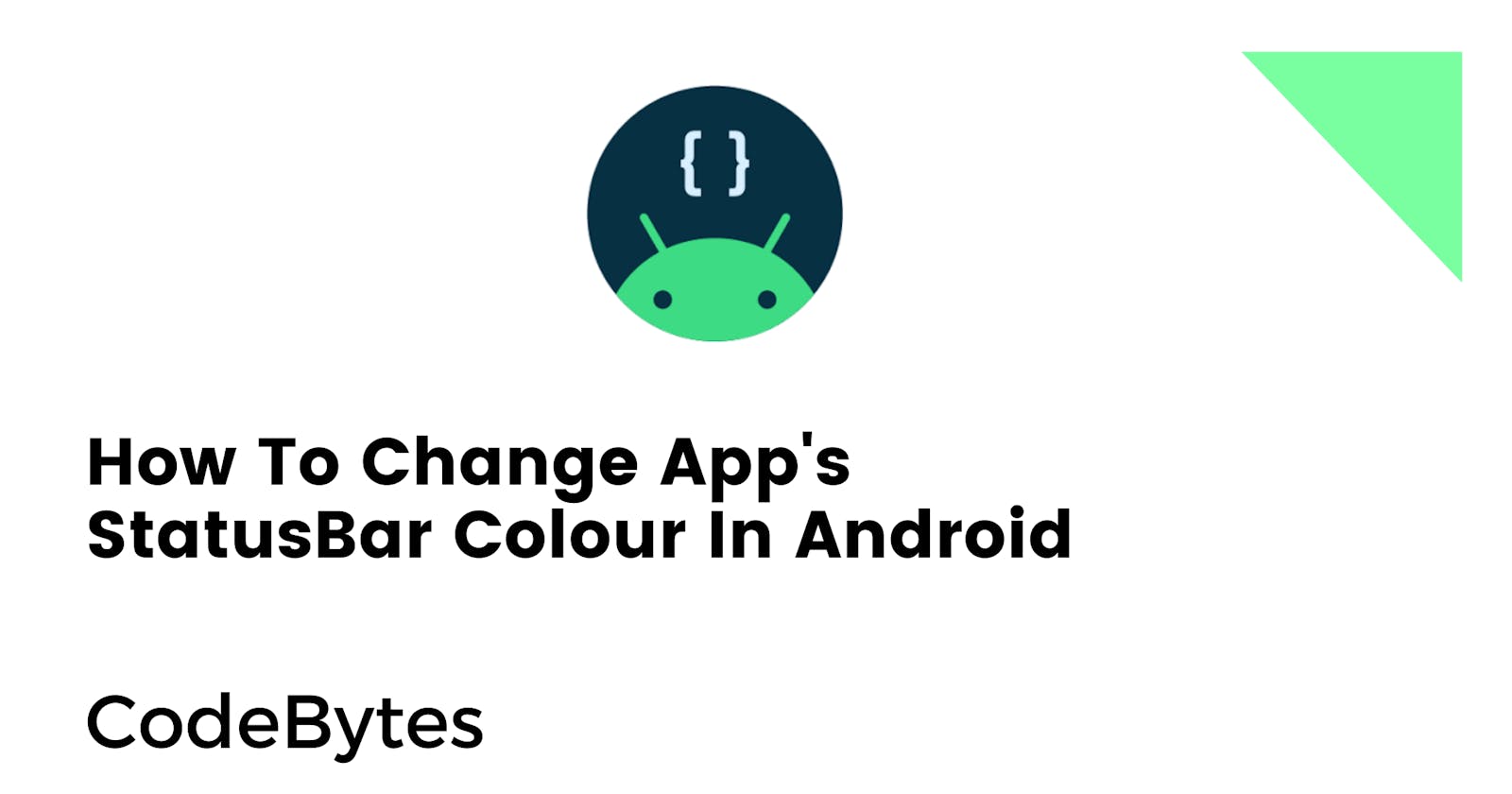Problem:
I have an activity which I am using to host three fragments connected to a BottomNavigationView, on users touch events I want to change status bar colours to a different color for each of the fragments.
If I use below code in each of the fragment's onViewCreated or onCreateView method it changes activity's status bar colour white or colour light for the fragment using getActivity() method.
getActivity().getWindow.setStatusBarColor(Color.White);
using this give code will only work for a white color and this solution does not solve the problem. So after few searches here a solution I have been able to come up with...
Solution:
/**
* change the status bar color programmatically (and provided the device has Android
* 5.0)
* then you can use Window.setStatusBarColor().
* It shouldn't make a difference whether the activity is derived from Activity or
* ActionBarActivity.
*/
private fun setStatusBarColor(color: Int) {
if (Build.VERSION.SDK_INT >= Build.VERSION_CODES.LOLLIPOP) {
val window: Window = window
window.addFlags(WindowManager.LayoutParams.FLAG_DRAWS_SYSTEM_BAR_BACKGROUNDS)
window.statusBarColor = color
}
}

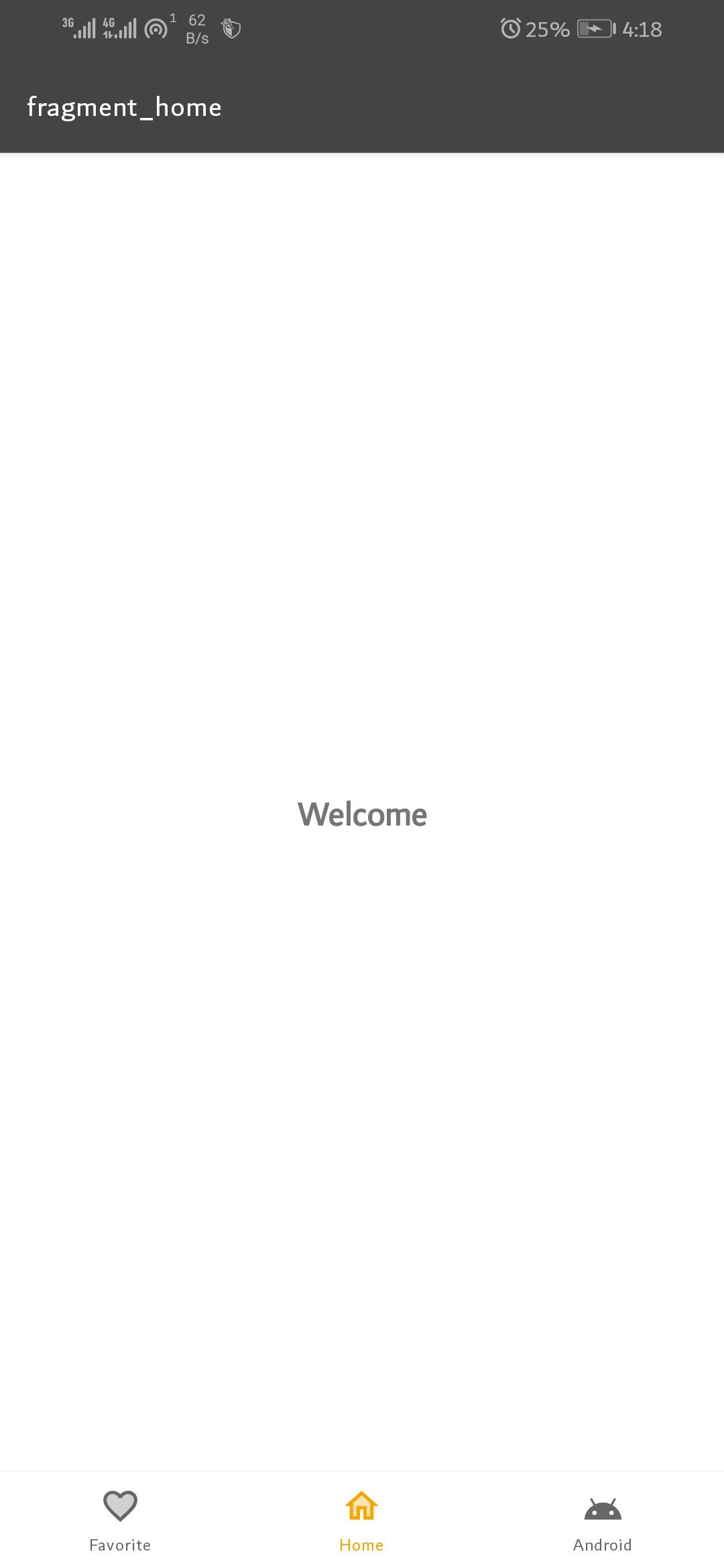
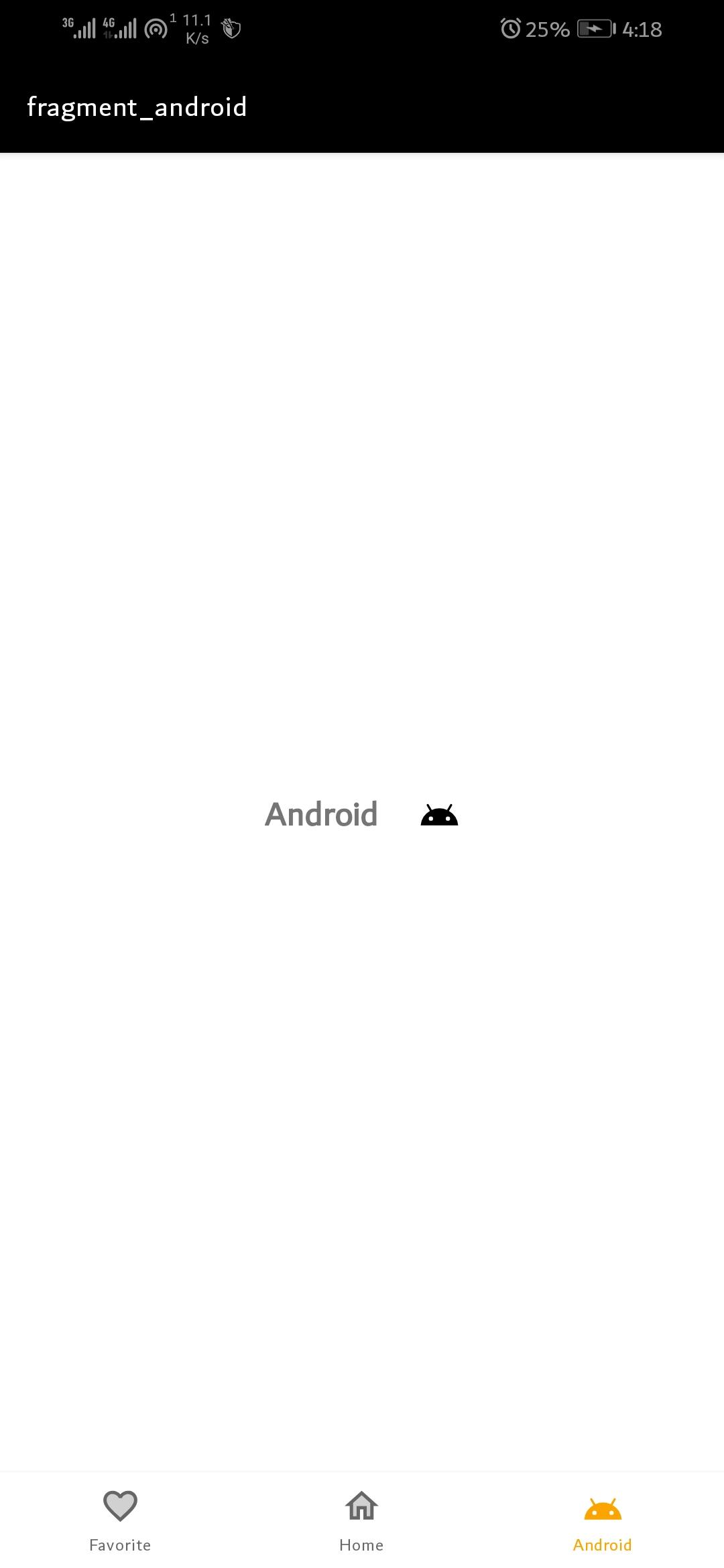
That's it. Simple Implementation.
Code: https://github.com/chydee/StatusBar-Tutorial
Happy Coding ;)