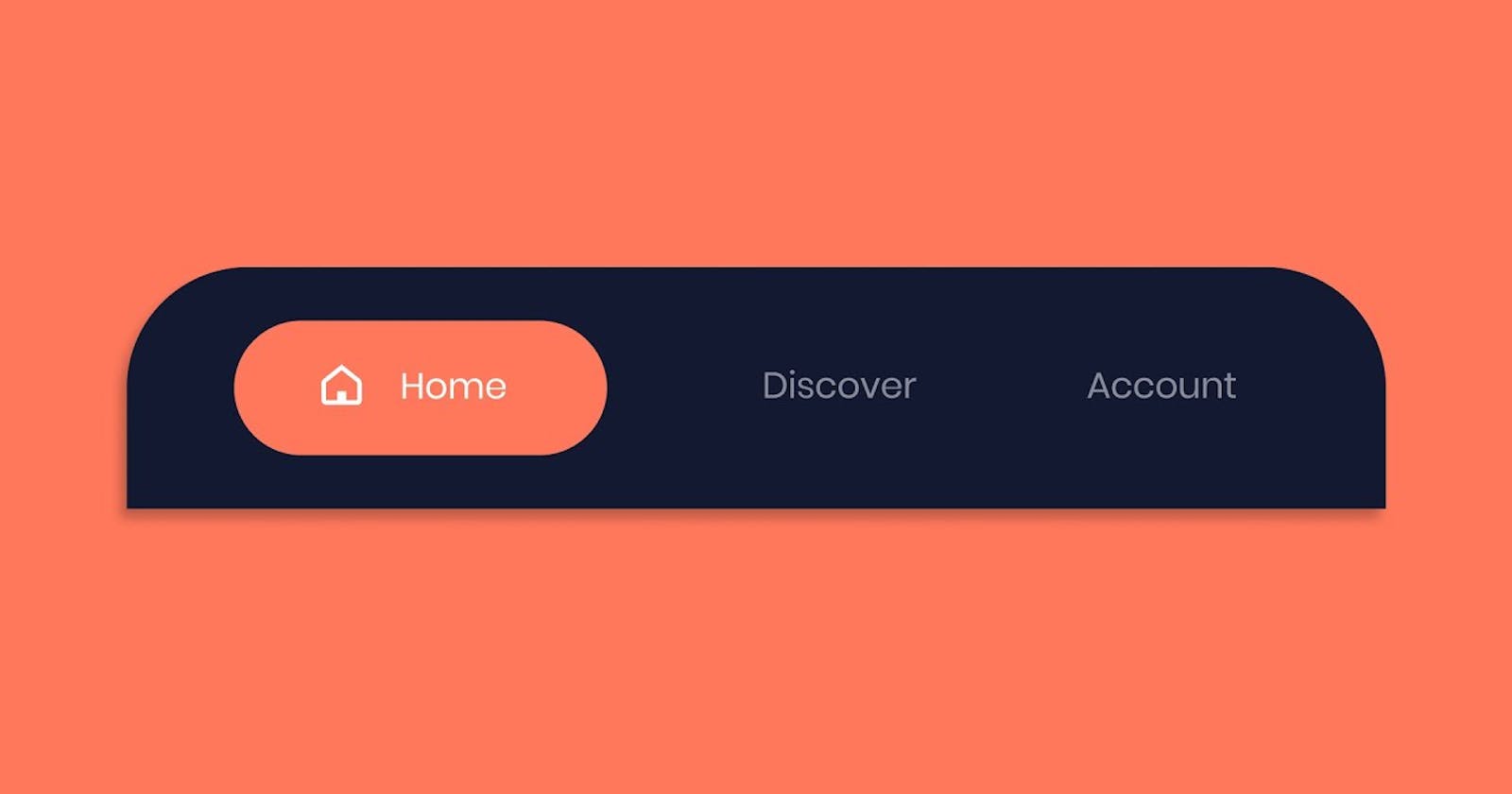I've been working on an E-commerce project for quite a while now and part of the screens is a product preview page which looks something like the image below:
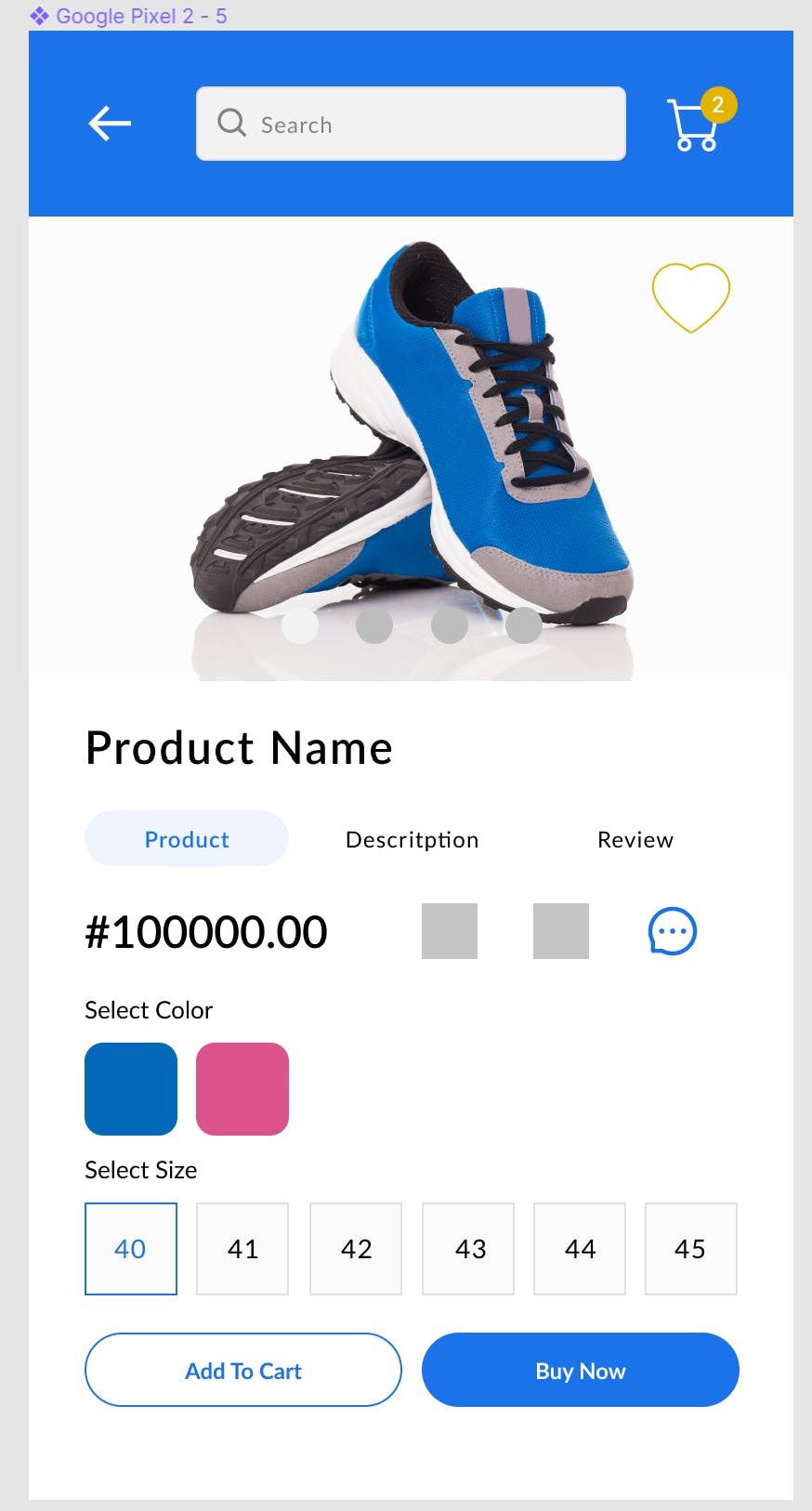
Achieving this was pretty simple and straight forward. Let me show you how:
Define a selector as a drawable, and also have a drawable for the selected/unselected states.
For this solution, I started with editing the layout file and then added the functionality that changes the background colour for the current Tab.
First, the selector, tab_background.xml in the drawable folder:
<?xml version="1.0" encoding="utf-8"?>
<selector xmlns:android="http://schemas.android.com/apk/res/android">
<item android:drawable="@drawable/ic_selected_tab" android:state_selected="true" />
<item android:drawable="@drawable/ic_unselected_tab" android:state_focused="false" android:state_pressed="false" android:state_selected="false" />
</selector>
Then, ic_selected_tab.xml in the drawable folder:
<vector xmlns:android="http://schemas.android.com/apk/res/android"
android:width="110dp"
android:height="30dp"
android:viewportWidth="110"
android:viewportHeight="30">
<path
android:fillColor="#EEF5FF"
android:pathData="M15,0L95,0A15,15 0,0 1,110 15L110,15A15,15 0,0 1,95 30L15,30A15,15 0,0 1,0 15L0,15A15,15 0,0 1,15 0z" />
</vector>
And ic_unselected_tab.xml in the drawable folder:
<vector xmlns:android="http://schemas.android.com/apk/res/android"
android:width="110dp"
android:height="30dp"
android:viewportWidth="110"
android:viewportHeight="30">
<path
android:fillColor="@android:color/transparent"
android:pathData="M15,0L95,0A15,15 0,0 1,110 15L110,15A15,15 0,0 1,95 30L15,30A15,15 0,0 1,0 15L0,15A15,15 0,0 1,15 0z" />
</vector>
Finally, in the layout_file.xml, specify the selector to use, and also specify the tab indicator style, since the app:tabIndicatorColor property in the TabLayout will now be ignored:
app:tabBackground="@drawable/tab_background"
app:tabIndicatorHeight="0dp"
app:tabIndicatorColor="@android:color/transparent"
This the full version of how your TabLayout code should look like:
<com.google.android.material.tabs.TabLayout
android:id="@+id/tabLayout"
android:layout_width="match_parent"
android:layout_height="30dp"
app:tabBackground="@drawable/tab_background"
app:tabGravity="fill"
app:tabIndicatorColor="@android:color/transparent"
app:tabIndicatorGravity="stretch"
app:tabIndicatorHeight="0dp"
app:tabMaxWidth="0dp"
app:tabMode="fixed"
app:tabSelectedTextColor="@color/colorPrimary"
app:tabTextAppearance="@android:style/TextAppearance.Widget.TabWidget"
app:tabTextColor="@color/black" />
Result with the example above:
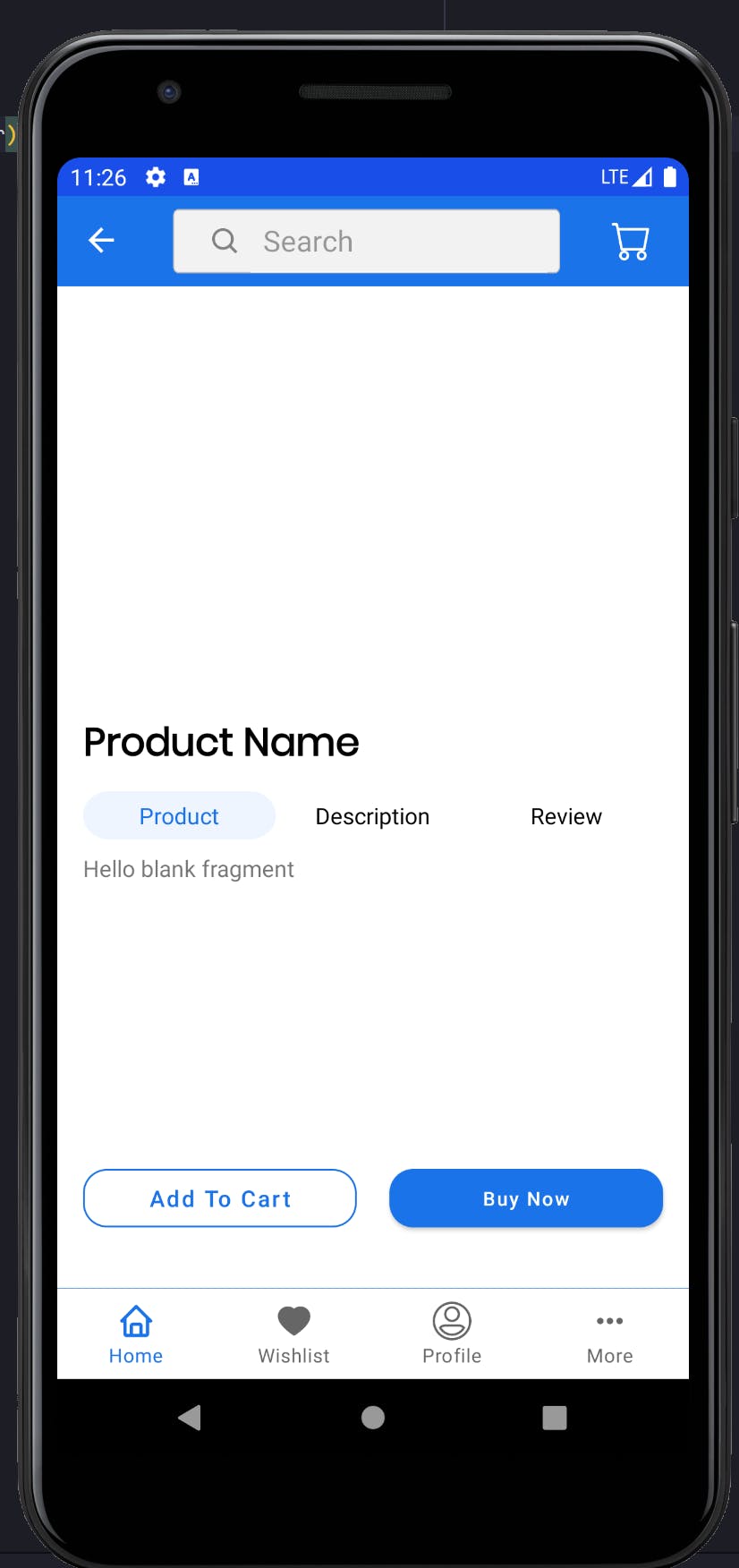
Happy Coding 👨🏻💻